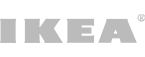- Home

- Magazine

- Recruiters Information Center

- 8 Best Employee Scheduling Software in 2023
- Alabama
- Alaska
- Arizona
- Arkansas
- California
- Colorado
- Connecticut
- Delaware
- District of Columbia
- Florida
- Georgia
- Guam
- Hawaii
- Idaho
- Illinois
- Indiana
- Iowa
- Kansas
- Kentucky
- Louisiana
- Maine
- Maryland
- Massachusetts
- Michigan
- Minnesota
- Mississippi
- Missouri
- Montana
- Nebraska
- Nevada
- New Hampshire
- New Jersey
- New Mexico
- New York
- North Carolina
- North Dakota
- Northern Mariana Islands
- Ohio
- Oklahoma
- Oregon
- Pennsylvania
- Puerto Rico
- Rhode Island
- South Carolina
- South Dakota
- Tennessee
- Texas
- Utah
- Vermont
- Virginia
- Washington
- West Virginia
- Wisconsin
- Wyoming
8 Best Employee Scheduling Software in 2023
As businesses continue to evolve and technology advances, employee scheduling software has become an integral tool for managing and organizing workforce schedules. In the past, scheduling was a manual and time-consuming process, but with the use of software, it has become more efficient and accurate.
There are numerous employee scheduling software options on the market, and it can be overwhelming to determine which one is the best fit for your business. To help narrow down the choices, we have compiled a list of the top employee scheduling software for 2023 based on features, pricing, and customer reviews.
Top 8 Employee Scheduling Software in 2023
1. When I Work
When I Work is a user-friendly scheduling software that allows businesses to create and manage employee schedules, communicate with team members, and track time and attendance. It is suitable for businesses of all sizes and industries, including retail, healthcare, and hospitality.
Features:
Customizable scheduling templates
Mobile app for easy scheduling on the go
Time clock and attendance tracking
Shift swapping and request management
Real-time notifications and alerts
Integration with payroll systems
Pricing: When I Work offers three pricing plans, starting at $1.50 per employee, per month.
2. Deputy
Deputy is a comprehensive scheduling software designed for businesses in the hospitality, retail, and service industries. It offers advanced scheduling capabilities, time and attendance tracking, and team communication tools.
Features:
Advanced scheduling algorithms for optimal shift coverage
Employee availability and preference management
Time clock and attendance tracking
Team messaging and communication
Integration with POS systems
Pricing: Deputy offers three pricing plans, starting at $2 per employee, per month.
3. ShiftPlanning
ShiftPlanning is a scheduling and time management software designed for businesses in various industries, including retail, healthcare, and hospitality. It offers robust scheduling capabilities, time tracking, and team communication tools.
Features:
Customizable scheduling templates
Time clock and attendance tracking
Shift swapping and request management
Team messaging and communication
Integration with payroll systems
Pricing: ShiftPlanning offers three pricing plans, starting at $1.50 per employee, per month.
4. Humanity
Humanity is a scheduling software designed for businesses in various industries, including retail, healthcare, and hospitality. It offers advanced scheduling capabilities, time and attendance tracking, and team communication tools.
Features:
Advanced scheduling algorithms for optimal shift coverage
Employee availability and preference management
Time clock and attendance tracking
Team messaging and communication
Integration with POS systems
Pricing: Humanity offers three pricing plans, starting at $1.50 per employee, per month.
5. Workforce Ready by Kronos
Workforce Ready by Kronos is a comprehensive HR and scheduling software designed for businesses in various industries. It offers advanced scheduling capabilities, time and attendance tracking, and team communication tools.
Features:
Advanced scheduling algorithms for optimal shift coverage
Employee availability and preference management
Time clock and attendance tracking
Team messaging and communication
Integration with payroll systems
Pricing: Workforce Ready by Kronos offers three pricing plans, starting at $4 per employee, per month.
6. Homebase
Homebase is a cloud-based employee scheduling software that helps businesses create and manage employee schedules, track time and attendance, and communicate with team members. It offers a range of features, including the ability to schedule shifts, request time off, and track employee attendance. It also integrates with popular payroll and HR systems, making it easy to manage employee data and pay.
Features:
Shift scheduling
Time and attendance tracking
Time off request management
Automatic shift reminders
Payroll and HR system integration
Mobile app for on-the-go access
Customizable schedule views
Team messaging
Pricing: Homebase offers a free trial and pricing starts at $0 per employee per month.
7. Shiftboard
Shiftboard is a cloud-based employee scheduling software that helps businesses create and manage employee schedules, track time and attendance, and communicate with team members. It offers a range of features, including the ability to schedule shifts, request time off, and track employee attendance. It also integrates with popular payroll and HR systems, making it easy to manage employee data and pay.
Features:
Shift scheduling
Time and attendance tracking
Time off request management
Automatic shift reminders
Payroll and HR system integration
Pricing: Shiftboard offers a free trial and pricing starts at $1.50 per employee per month.
8. Zenefits
Zenefits is a comprehensive HR software that includes employee scheduling as well as benefits, payroll, and time and attendance tracking. It also has a communication tool for team messaging and announcements.
Features:
Scheduling by location, role, or skill set
Real-time tracking of employee hours and attendance
Automatic overtime calculations
Customizable report generation
Integration with other HR systems
Pricing: Zenefits offers a free trial, with paid plans starting at $8 per employee per month.
Benefits of Employee Scheduling Software
Here are some of the key benefits of using employee scheduling software:
Enhanced productivity: By automating the scheduling process, employee scheduling software helps managers create efficient schedules that minimize downtime and maximize productivity. It also enables employees to access their schedules and task assignments on their smartphones, which helps them plan their workdays better.
Improved communication: Employee scheduling software provides a central platform for communication between managers and employees. It allows employees to request time off, swap shifts, and communicate with each other about their schedules. This helps to reduce confusion and miscommunication, which can lead to better teamwork and employee satisfaction.
Reduced labor costs: Employee scheduling software allows managers to optimize their staffing levels based on demand, which helps to reduce labor costs. It also helps to reduce overtime costs by ensuring that employees are only scheduled to work the hours they are needed.
Better compliance: Employee scheduling software helps businesses to stay compliant with labor laws and regulations by tracking employee hours and ensuring that breaks and overtime are accurately recorded. This can help to prevent costly legal disputes and fines.
Increased employee satisfaction: By providing employees with a clear and transparent schedule, employee scheduling software helps to reduce stress and increase job satisfaction. It also allows employees to have more control over their schedules and enables them to request time off or swap shifts when needed.
Improved customer service: By scheduling the right number of employees at the right times, employee scheduling software helps businesses to provide better customer service. It also allows managers to track employee performance and identify any areas where additional training may be needed to improve customer satisfaction.
Enhanced data tracking and reporting: Employee scheduling software provides a wealth of data that can be used to track employee performance and productivity. It allows managers to analyze employee attendance, punctuality, and workloads to identify areas for improvement and make more informed decisions.
How to Choose an Employee Scheduling Software?
There are several factors to consider when choosing an employee scheduling software. Here are a few key points to consider:
Features and functionality: Consider the features and functionality that you need in a scheduling software. Some common features include the ability to create and edit schedules, communicate with employees, track time off requests, and generate reports. Determine which features are most important to your business and look for a software that has these features.
Ease of use: Consider how easy the software is to use. If it is too complicated or time-consuming to use, employees may be less likely to use it and you may not see the benefits of using it.
Integration with other systems: If you use other software for HR or payroll, consider whether the scheduling software can integrate with these systems. This will allow for seamless data transfer and can save time and reduce the risk of errors.
Cost: Determine your budget and consider the cost of the software. Some software may have a one-time purchase price, while others may have a monthly subscription fee. Consider whether the cost is justified by the features and functionality of the software.
Customer service: Look for software with good customer service, including technical support and training resources. This can be especially important if you are new to using scheduling software or if you have a lot of employees who will be using the software.
Mobile accessibility: Consider whether the software is accessible on mobile devices, as this can be important for employees who are on the go or working remotely.
Scalability: Consider whether the software can scale with your business as it grows. If you have a small business now but expect to grow, you may want to choose a software that can accommodate your future needs.
Data security: Data security is a critical factor to consider when choosing any software. Look for a software that has strong data security measures in place to protect your employee data.
User reviews: Read user reviews of the software to get a sense of how others have experienced using it. This can be a helpful way to get a sense of the pros and cons of different software options.
Ultimately, the best employee scheduling software for your business will depend on your specific needs and budget. Carefully consider the features and functionality you need, as well as the ease of use and integration with other systems. Look for a software that is scalable, has good customer service, and strong data security measures. Finally, read user reviews to get a sense of the experiences of others who have used the software.