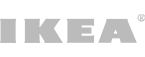- Home

- Magazine

- Recruiters Information Center

- 10 Best Workflow Management Software in 2024
- Alabama
- Alaska
- Arizona
- Arkansas
- California
- Colorado
- Connecticut
- Delaware
- District of Columbia
- Florida
- Georgia
- Guam
- Hawaii
- Idaho
- Illinois
- Indiana
- Iowa
- Kansas
- Kentucky
- Louisiana
- Maine
- Maryland
- Massachusetts
- Michigan
- Minnesota
- Mississippi
- Missouri
- Montana
- Nebraska
- Nevada
- New Hampshire
- New Jersey
- New Mexico
- New York
- North Carolina
- North Dakota
- Northern Mariana Islands
- Ohio
- Oklahoma
- Oregon
- Pennsylvania
- Puerto Rico
- Rhode Island
- South Carolina
- South Dakota
- Tennessee
- Texas
- Utah
- Vermont
- Virginia
- Washington
- West Virginia
- Wisconsin
- Wyoming
10 Best Workflow Management Software in 2024
Workflow management software has become a critical tool for businesses to optimize their operations and boost productivity. In 2024, there are plenty of options to choose from, each with unique features and benefits. To help you make an informed decision, we’ve compiled a list of the 10 best workflow management software for 2024.
Best Workflow Tools for 2024
1. Asana
Asana is one of the most popular workflow management software available. It’s a great choice for businesses of all sizes, from small startups to large corporations. Asana allows users to create tasks, assign them to team members, set deadlines, and track progress. It also has a range of integrations with other tools like Slack, Google Drive, and Dropbox.
2. Trello
Trello is a visual collaboration tool that’s perfect for managing workflows. It’s easy to use and allows users to create boards with cards, lists, and checklists. Trello is ideal for teams that need to collaborate on projects, as it allows for real-time communication and updates.
3. Monday.com
Monday.com is a powerful and versatile workflow management software that’s perfect for businesses of all sizes. It allows users to create custom workflows, automate repetitive tasks, and track progress in real-time. It also has a range of integrations with other tools like Salesforce, Slack, and Zapier.
4. Wrike
Wrike is a cloud-based workflow management software that’s perfect for businesses that need to manage complex projects. It allows users to create custom workflows, assign tasks, set deadlines, and track progress. Wrike also has a range of integrations with other tools like Salesforce, Zapier, and Google Drive.
5. ClickUp
ClickUp is a versatile workflow management software that’s perfect for businesses of all sizes. It allows users to create custom workflows, automate repetitive tasks, and track progress in real-time. ClickUp also has a range of integrations with other tools like Slack, Google Drive, and Trello.
6. Airtable
Airtable is a powerful and versatile workflow management software that’s perfect for businesses that need to manage complex projects. It allows users to create custom workflows, assign tasks, set deadlines, and track progress. Airtable also has a range of integrations with other tools like Zapier, Slack, and Trello.
7. Smartsheet
Smartsheet is a cloud-based workflow management software that’s perfect for businesses that need to manage complex projects. It allows users to create custom workflows, assign tasks, set deadlines, and track progress. Smartsheet also has a range of integrations with other tools like Salesforce, Slack, and Zapier.
8. Todoist
Todoist is a simple and intuitive workflow management software that’s perfect for individuals or small teams. It allows users to create tasks, assign them to team members, set deadlines, and track progress. Todoist also has a range of integrations with other tools like Google Drive, Slack, and Trello.
9. Zoho Projects
Zoho Projects is a cloud-based workflow management software that’s perfect for businesses of all sizes. It allows users to create custom workflows, automate repetitive tasks, and track progress in real-time. Zoho Projects also has a range of integrations with other tools like Salesforce, Slack, and Zapier.
10. Basecamp
Basecamp is a popular workflow management software that’s perfect for teams that need to collaborate on projects. It allows users to create projects, assign tasks, set deadlines, and track progress. Basecamp also has a range of integrations with other tools like Zapier, Slack, and Trello.
How to Pick the Best Workflow Management Software?
Workflow management software is an essential tool for any organization that wants to streamline its processes, manage projects efficiently and increase productivity. The right workflow management software can make a significant difference in your organization’s success, and choosing the best one can be a daunting task. In this article, I will share my experience in picking the best workflow management software for my organization.
The first step in choosing the best workflow management software was to identify our organization’s needs and goals. We needed software that could help us manage projects and tasks, track progress, and ensure that all team members were working towards the same objectives. We also wanted a tool that was user-friendly, had a reasonable price, and could integrate with other software tools we use.
After identifying our needs, I researched the different workflow management software options available. There are many options to choose from, ranging from simple task management tools to more complex project management software. To narrow down our options, I created a list of features that we needed, and I used this list to compare the different software options.
One of the critical factors in picking the best workflow management software was user-friendliness. We needed a tool that all team members could use without extensive training. We also wanted a software with an intuitive user interface, so we wouldn’t spend hours trying to figure out how to use it.
Another factor to consider was price. We wanted a tool that was within our budget, but we also didn’t want to compromise on features. Some workflow management software offers a free trial period, and we took advantage of these to test out the different software options before committing to any.
Integration with other software tools was also essential. We use other software tools, such as Google Drive and Trello, in our organization, and we wanted a workflow management software that could integrate with them. This would ensure that we wouldn’t have to switch between different software tools, and everything would be accessible in one place.
Another factor to consider was the ability to customize the software to our organization’s needs. We needed a tool that could adapt to our organization’s workflow and not the other way around. Customization would allow us to tailor the software to our needs, which would make it easier to use and more efficient.
After thorough research and testing, we finally settled on Asana as our workflow management software of choice. Asana met all our needs and had the features we were looking for. It had an intuitive user interface, was affordable, and could integrate with our other software tools. Asana also allowed us to customize the software to our needs, which made it easy to use.
In conclusion, picking the best workflow management software requires careful consideration of your organization’s needs and goals. You need to identify the features you need, consider user-friendliness, price, integration with other software tools, and the ability to customize the software to your organization’s workflow. After researching and testing different software options, we finally settled on Asana as the best workflow management software for our organization.