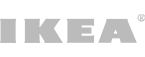- Home

- Magazine

- Recruiters Information Center

- 10 Best Electronic Signature Software 2025
- Alabama
- Alaska
- Arizona
- Arkansas
- California
- Colorado
- Connecticut
- Delaware
- District of Columbia
- Florida
- Georgia
- Guam
- Hawaii
- Idaho
- Illinois
- Indiana
- Iowa
- Kansas
- Kentucky
- Louisiana
- Maine
- Maryland
- Massachusetts
- Michigan
- Minnesota
- Mississippi
- Missouri
- Montana
- Nebraska
- Nevada
- New Hampshire
- New Jersey
- New Mexico
- New York
- North Carolina
- North Dakota
- Northern Mariana Islands
- Ohio
- Oklahoma
- Oregon
- Pennsylvania
- Puerto Rico
- Rhode Island
- South Carolina
- South Dakota
- Tennessee
- Texas
- Utah
- Vermont
- Virginia
- Washington
- West Virginia
- Wisconsin
- Wyoming
10 Best Electronic Signature Software 2025
As recruitment processes become increasingly digital, electronic signature software have emerged as a crucial tool for streamlining hiring workflows. Recruiters who deal with high volumes of documents, including offer letters, employment contracts, NDAs, and onboarding paperwork, can now expedite these processes. As a result, there is a reduced administrative burden and compliance with hiring regulations, especially for remote and international hires.
The best e-signature solutions integrate seamlessly with Applicant Tracking Systems (ATS) and HR platforms. They help recruiters automate document workflows, track signatures in real time, and enhance the overall candidate experience. This article reviews the top 10 electronic signature software options available in 2025, providing a detailed comparison of their features, benefits, and how they stand out for recruiters.
What is an Electronic Signature?
An electronic signature, often referred to as an e-signature, is a digital version of a handwritten signature. It is used to signify agreement or approval on digital documents. Unlike traditional handwritten signatures, electronic signatures can be executed on electronic devices such as computers, tablets, or smartphones.
Nowadays, many recruiters are incorporating e-signatures in their activities. In fact, recent statistics show that over 70% of e-signature users report fewer security and compliance incidents. The fact that these tools are reliable calls for the need to have one, and we share the best options below for your consideration.
1. DocuSign
Best for: Large enterprises and high-volume hiring
Overview:
DocuSign remains a leader in the e-signature industry due to its robust feature set, ease of use, and widespread adoption. It integrates seamlessly with ATS platforms like Greenhouse, Workday, and Lever, making it an ideal solution for recruiters.
Key Features:
- Legally Binding Signatures: Compliant with eIDAS, UETA, and ESIGN.
- Wide Integration: Connects with over 350 pre-built integrations.
- Mobile Accessibility: Full functionality on iOS and Android devices.
- Templates and Workflows: Customizable templates and automated workflows streamline document processes.
Pros:
- Simplifies contract signing for remote hires.
- Strong security measures for compliance.
- Extensive integration options with HR software.
Cons:
- Higher cost for advanced features.
- Some advanced customizations require technical expertise.
Real-World Example: A multinational recruitment agency streamlined its global hiring processes using DocuSign, reducing contract turnaround time from five days to less than 24 hours.
2. Adobe Sign
Best for: Companies using Adobe’s document management suite
Overview:
Adobe Sign, part of the Adobe Document Cloud, offers powerful e-signature capabilities integrated with Adobe’s suite of document management tools. It’s particularly beneficial for recruiters already using Adobe tools.
Key Features:
- Seamless ATS Integration: Works well with SAP SuccessFactors and other ATS platforms.
- Cloud Storage: Integration with Dropbox, Google Drive, and OneDrive.
- Multi-Factor Authentication: Adds an extra layer of security for hiring compliance.
- Mobile Optimization: Enables candidates to sign from any device.
Pros
- Strong security and compliance features.
- Smooth integration with Adobe products.
- Excellent mobile and cloud compatibility.
Cons
- Premium pricing for small recruitment firms.
- More features than some recruiters may need.
Recruiter Case Study: A mid-sized HR consultancy streamlined its remote hiring process using Adobe Sign, enabling faster and more secure contract approvals across different time zones.
3. SignNow
Best for: Budget-conscious recruitment firms
Overview:
SignNow offers a cost-effective and user-friendly e-signature solution tailored for recruitment needs. It simplifies candidate contract signing and integrates with platforms like Bullhorn and SmartRecruiters.
Key Features:
- Customizable Templates: Pre-set templates for offer letters and NDAs.
- ATS Integration: Supports integrations with Bullhorn and JazzHR.
- Audit Trails: Provides complete visibility into document status.
- Advanced Document Editing: Add text, annotations, and other elements.
Pros:
- Budget-friendly for small recruitment firms.
- Simple and intuitive interface.
- Strong API capabilities for customization.
Cons
- Limited advanced workflow features.
- Fewer integrations than premium tools.
Real-World Example: A boutique staffing agency used SignNow to streamline its offer letter process, cutting manual paperwork by 60%.
4. HelloSign
Best for: Small recruitment teams and Dropbox Users
Overview:
HelloSign, a Dropbox company, is known for its simplicity and ease of use. This makes it ideal for recruitment teams that need a lightweight e-signature solution.
Key Features:
- Drag-and-drop document setup for easy contract management.
- Team management tools to track recruiter usage.
- Dropbox integration for document storage.
Pros
- Affordable pricing for small recruitment teams.
- Easy to use, reducing administrative burden.
- Custom branding available for employer brand consistency.
Cons
- Lacks enterprise-level automation.
Real-World Example: A recruitment team at a fast-growing startup used HelloSign to simplify candidate onboarding, making it easier for remote workers to sign contracts quickly, helping them scale their workforce in record time.
5. PandaDoc
Best for: Customizable Workflows
Overview:
PandaDoc offers a complete document management solution with e-signature capabilities. It is a great fit for recruiters handling multiple hiring contracts.
Key Features:
- Document creation tools for offer letters and contracts.
- Approval workflows to streamline hiring.
- Real-time analytics on candidate engagement.
Pros
- Comprehensive document management system.
- Strong analytics to track candidate interactions.
- Flexible workflow automation.
Cons
- Slightly more complex setup.
Real-World Example: A staffing agency specializing in tech roles used PandaDoc to automate offer letter creation and track candidate interactions. They reported a reduced document turnaround time by 40%.
6. SignEasy
Overview:
SignEasy is designed for small and medium-sized recruitment agencies that need an intuitive and cost-effective e-signature solution.
Key Features:
- Cross-platform support for mobile hiring.
- Offline signing capabilities.
- Template management for offer letters.
Pros
- Affordable and easy to use.
- Excellent for on-the-go recruiters.
- Simplifies repetitive document handling.
Cons
- Limited integration with ATS platforms.
Real-World Example: A recruitment firm in the healthcare industry used SignEasy to facilitate quick document signing on the go. This helped them meet the high demand for healthcare professionals during peak times.
7. OneSpan Sign
Overview:
OneSpan Sign (formerly eSignLive) is a trusted choice for highly regulated industries like finance and healthcare recruitment, where compliance is critical.
Key Features:
- Advanced encryption for compliance.
- Strong audit trails for legal protection.
- Deep ATS and HR tech integrations.
Pros
- High security ensures compliance in regulated industries.
- Reliable document verification processes.
- Scalable for large hiring teams.
Cons
- Higher cost for premium features.
Real-World Example: A financial recruitment firm that hires for regulated sectors adopted OneSpan Sign. They wanted to ensure compliance with strict legal requirements while reducing document review time by 50%.
8. RightSignature
Overview:
RightSignature by Citrix provides a secure and easy-to-use e-signature solution tailored for recruiters managing multiple candidate contracts.
Key Features:
- Drag-and-drop interface.
- Secure storage with strong encryption.
- Custom branding options.
Pros
- Easy setup reduces admin workload.
- Secure document handling.
- Budget-friendly for smaller firms.
Cons
- Lacks extensive ATS integrations.
Real-World Example: A small recruiting agency used RightSignature to simplify the document signing process for their candidates. It significantly reduces their manual paperwork and increases their overall productivity.
9. Zoho Sign
Best for: Zoho Ecosystem Users
Overview:
Zoho Sign is ideal for recruiters already using Zoho’s HR and CRM tools. It ensures seamless integration within their hiring processes.
Key Features:
- Deep integration with Zoho HR and ATS tools.
- Automated signature workflows.
- Strong compliance measures.
Pros
- Great value for Zoho users.
- Time-saving automation tools.
- Affordable pricing.
Cons
- Best suited for Zoho ecosystem users.
Real-World Example: A recruitment firm that already uses Zoho CRM and HR tools implemented Zoho Sign to automate and speed up document signing, ultimately saving hours in administrative tasks each week.
10. Nitro Sign
Overview:
Nitro Sign provides a solid e-signature solution with strong security and integration features for recruiters.
Key Features:
- Real-time collaboration tools.
- Microsoft 365 and Google Workspace integration.
- Secure audit trails.
Pros
- Easy-to-use interface.
- Great for team collaboration.
- Strong security features.
Cons
- Advanced features require premium plans.
Real-World Example:
A large recruitment firm managing multiple regional offices used Nitro Sign to facilitate faster collaboration on documents and reduce contract processing time by 35%.
Key Features of e-Signature Software
Electronic signature software offers essential features that help recruiters streamline hiring processes and manage candidate and client documents efficiently. These include:
- Document Management: Tools for uploading, organizing, and securely storing offer letters, employment contracts, NDAs, and other hiring-related documents.
- Template Creation: Options to create and reuse document templates for frequently used agreements, such as candidate contracts and client service agreements.
- Workflow Automation: Automated processes that expedite sending, signing, and tracking of important recruitment documents, reducing administrative delays.
- Integration Capabilities: Seamless integration with ATS, CRM platforms, cloud storage, and other HR tools to ensure a smooth recruiting workflow.
- Audit Trails: Detailed logs of all actions taken on a document, providing compliance-friendly records of signed agreements with candidates and clients.
Benefits of Using Electronic Signature Software
The adoption of e-signature software offers several advantages for recruiters and staffing professionals:
- Efficiency: Accelerates the hiring process by securing candidate and client signatures quickly, reducing the time required to finalize agreements.
- Convenience: Enables recruiters, candidates, and clients to sign documents from anywhere, at any time, on any internet-enabled device.
- Cost Savings: Eliminates the need for printing, scanning, and mailing documents, cutting administrative costs and boosting operational efficiency.
- Security: Enhances document security through encryption, authentication, and tamper-proof features, ensuring sensitive candidate and client data is protected.
- Compliance: Helps maintain legal and regulatory compliance with electronic signature laws, providing peace of mind for recruiters handling sensitive hiring agreements.
Latest Trends and Technology in E-Signature Software
E-signature software is here to stay, considering its positive adoption among recruiters. Overall, companies that implement e-signature solutions see an average 30% reduction in the time to hire. This means the tools are updated with the advancing technology, and below are the latest trends you should note.
- AI and Automation
The adoption of AI in electronic signature tools is transforming the recruitment landscape. Some e-signature platforms now leverage predictive analytics for contract management, identifying patterns in document approval processes and offering insights to streamline hiring. Automated reminders and intelligent workflows ensure that candidates sign contracts on time, reducing bottlenecks and improving efficiency.
- Enhanced Security and Compliance
Security is a top priority for recruiting firms handling sensitive candidate and client data. The latest e-signature tools comply with global regulatory standards, including GDPR, eIDAS, and SOC 2. This ensures that digital signatures are legally binding and tamper-proof. Blockchain technology is also emerging as a secure method for verifying and storing signed documents. It adds an extra layer of authenticity and protection against fraud.
- Mobile Optimization and Remote Hiring
With an increasing shift towards remote hiring, mobile-friendly e-signature solutions are essential. Many leading platforms now offer dedicated mobile apps with biometric authentication. This makes it easier for recruiters and candidates to sign documents securely from anywhere.
- Smart Integrations with HR Tech
Modern e-signature software integrates effortlessly with recruitment and HR tools, including ATS, payroll systems, and cloud storage platforms. API-driven solutions allow recruiters to customize workflows, automate document approvals, and maintain a centralized database for signed agreements.
Step-by-Step Guide to Selecting the Right e-Signature Software
If this is your first time using e-signature software for your recruitment process, here is a guide to selecting the most suitable option.
- Assess Your Hiring Volume: High-volume recruiters should opt for enterprise-grade solutions like DocuSign or Adobe Sign.
- Check Integration Needs: Ensure the software integrates with your ATS, HR, and document management tools.
- Evaluate Compliance Requirements: If hiring internationally or in regulated sectors, choose a solution with strong compliance measures like OneSpan Sign.
- Compare Pricing Plans: Look for budget-friendly solutions if you’re a small firm or startup.
- Test Usability: A trial period can help you determine whether the software is easy to use and meets your workflow needs.
Conclusion
Selecting the right electronic signature software depends on your recruitment agency’s needs, budget, and existing workflows. Looking ahead, electronic signature solutions will evolve dramatically over the next 5–10 years, driven by blockchain integration and AI-powered contract automation. These advancements will enhance security, speed, and transparency in recruitment and HR workflows, ensuring verifiable candidate credentials and automated processes. By seamlessly integrating with ATS and HR platforms, future e-signature tools will reduce administrative burdens and accelerate hiring cycles. They will empower recruiters to build agile, high-performing teams in a rapidly changing digital landscape.