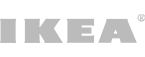- Home

- Magazine

- Recruiters Information Center

- How to Create a Pay Stub for Employees?
- Alabama
- Alaska
- Arizona
- Arkansas
- California
- Colorado
- Connecticut
- Delaware
- District of Columbia
- Florida
- Georgia
- Guam
- Hawaii
- Idaho
- Illinois
- Indiana
- Iowa
- Kansas
- Kentucky
- Louisiana
- Maine
- Maryland
- Massachusetts
- Michigan
- Minnesota
- Mississippi
- Missouri
- Montana
- Nebraska
- Nevada
- New Hampshire
- New Jersey
- New Mexico
- New York
- North Carolina
- North Dakota
- Northern Mariana Islands
- Ohio
- Oklahoma
- Oregon
- Pennsylvania
- Puerto Rico
- Rhode Island
- South Carolina
- South Dakota
- Tennessee
- Texas
- Utah
- Vermont
- Virginia
- Washington
- West Virginia
- Wisconsin
- Wyoming
How to Create a Pay Stub for Employees?
Creating accurate and professional pay stubs is an essential aspect of payroll management for businesses of all sizes. A pay stub, also known as a pay slip or paycheck stub, is a document that provides detailed information about an employee’s earnings and deductions for a specific pay period. It not only serves as a record of financial transactions but also ensures transparency and compliance with labor regulations. In this comprehensive guide, we will walk you through the steps to create a pay stub for your employees, covering essential information, legal requirements, and best practices.
I. Understanding the Components of a Pay Stub:
Before delving into the process of creating pay stubs, it’s crucial to understand the key components that make up this document. A standard pay stub typically includes:
1. Employee Information:
a. Full Name
b. Employee ID or Social Security Number
c. Contact Information (Address, Phone Number)
2. Employer Information:
a. Company Name
b. Company Address
c. Employer Identification Number (EIN)
3. Payment Details:
a. Pay Period Dates
b. Hours Worked (for hourly employees)
c. Gross Earnings
d. Overtime Hours and Earnings (if applicable)
e. Bonuses or Commissions (if applicable)
4. Deductions:
a. Federal Income Tax
b. State Income Tax
c. Social Security and Medicare (FICA) Contributions
d. Health Insurance Premiums
e. Retirement Contributions
f. Other Deductions (if any)
5. Net Pay:
a. The amount the employee receives after deductions
II. Legal Requirements and Compliance:
Creating pay stubs involves adhering to legal requirements and compliance standards to ensure that your business operates within the framework of labor laws. Here are some key considerations:
1. Fair Labor Standards Act (FLSA):
a. Comply with minimum wage laws and overtime pay requirements.
b. Clearly distinguish between regular and overtime hours on the pay stub.
2. Tax Withholdings:
a. Deduct federal and state income taxes based on the employee’s filing status and allowances.
b. Withhold Social Security and Medicare contributions as per applicable rates.
3. Benefit Deductions:
a. Clearly outline health insurance premiums, retirement contributions, and other benefit deductions.
4. Accuracy and Transparency:
a. Ensure that pay stubs accurately reflect the employee’s earnings and deductions.
b. Clearly state the pay period dates and payment frequency.
III. Choose the Right Pay Stub Generation Method:
Now that you understand the components and legal requirements, it’s time to choose the method for generating pay stubs. There are several options available, ranging from manual methods to using specialized software:
1. Manual Methods:
a. Create a template using spreadsheet software (e.g., Excel).
b. Input employee and payment details manually for each pay period.
c. Prone to errors and time-consuming for large businesses.
2. Payroll Software:
a. Use dedicated payroll software that automates the pay stub generation process.
b. Allows for easy customization and ensures accuracy.
c. Integrates with other HR and accounting functions.
3. Online Pay Stub Generators:
a. Utilize online platforms that offer pay stub generation services.
b. Ideal for small businesses with straightforward payroll needs.
c. Provides templates that can be customized with employee information.
IV. Steps to Create a Pay Stub:
Let’s explore a step-by-step guide to creating pay stubs using payroll software as an example:
1. Choose Payroll Software:
a. Select a reliable and reputable payroll software that aligns with your business needs.
b. Ensure that the software complies with tax regulations and offers customization options.
2. Set Up Employee Information:
a. Input accurate employee information into the payroll system.
b. Include details such as name, address, Social Security number, and withholding information.
3. Define Payroll Parameters:
a. Set up payment frequency (e.g., weekly, bi-weekly, monthly).
b. Input wage rates, overtime rules, and any applicable bonuses or commissions.
4. Enter Hours Worked:
a. For hourly employees, input the number of hours worked during the pay period.
b. The system will calculate gross earnings based on the defined wage rates.
5. Deductions and Withholdings:
a. Specify deductions such as taxes, health insurance, and retirement contributions.
b. The software will automatically calculate withholdings based on the entered information.
6. Generate Pay Stubs:
a. Run the payroll for the specified pay period.
b. The system will generate pay stubs for each employee, reflecting detailed payment information.
7. Review and Distribute:
a. Review the generated pay stubs for accuracy.
b. Distribute pay stubs to employees through secure channels, such as electronic delivery or printed copies.
V. Best Practices for Pay Stub Management:
To ensure a seamless and effective pay stub management process, consider the following best practices:
Secure Distribution: Protect employee privacy by securely distributing pay stubs through encrypted channels or sealed envelopes.
Record-Keeping: Maintain organized records of all pay stubs for each employee. Ensure compliance with record-keeping requirements imposed by labor laws.
Communicate Changes: Clearly communicate any changes in pay rates, deductions, or benefits to employees in advance.
Regular Audits: Conduct regular audits of pay stubs to identify and rectify any discrepancies. Keep abreast of changes in tax laws and labor regulations that may impact pay stub information.
Employee Self-Service: Implement employee self-service portals where employees can access their pay stubs and relevant documents.
Conclusion
Creating accurate and comprehensive pay stubs is a critical aspect of payroll management, contributing to transparency, compliance, and employee satisfaction. By understanding the essential components, legal requirements, and utilizing the right tools, businesses can streamline the pay stub generation process. Whether opting for manual methods, payroll software, or online generators, the key is to ensure accuracy, security, and adherence to applicable laws. By following best practices, businesses can establish a robust pay stub management system that benefits both employers and employees alike.