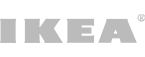- Home

- Magazine

- Recruiters Information Center

- Best Document Management Software for Better Workflow
- Alabama
- Alaska
- Arizona
- Arkansas
- California
- Colorado
- Connecticut
- Delaware
- District of Columbia
- Florida
- Georgia
- Guam
- Hawaii
- Idaho
- Illinois
- Indiana
- Iowa
- Kansas
- Kentucky
- Louisiana
- Maine
- Maryland
- Massachusetts
- Michigan
- Minnesota
- Mississippi
- Missouri
- Montana
- Nebraska
- Nevada
- New Hampshire
- New Jersey
- New Mexico
- New York
- North Carolina
- North Dakota
- Northern Mariana Islands
- Ohio
- Oklahoma
- Oregon
- Pennsylvania
- Puerto Rico
- Rhode Island
- South Carolina
- South Dakota
- Tennessee
- Texas
- Utah
- Vermont
- Virginia
- Washington
- West Virginia
- Wisconsin
- Wyoming
Best Document Management Software for Better Workflow
In today’s digital age, document management has become an essential aspect of every business. Effective document management software can help businesses streamline their workflows, improve efficiency, reduce costs, and enhance collaboration. With so many document management software options available, it can be overwhelming to choose the right one for your business. In this article, we will explore some of the best document management software available on the market today.
What is Document Workflow Management Software?
Document workflow management software is a tool that helps organizations manage their documents from creation to disposal. It allows businesses to automate their document-related processes, such as routing documents for review and approval, tracking revisions, and managing document storage and retrieval.
The software can be used for a variety of document types, including contracts, invoices, reports, and presentations. It can also integrate with other business applications such as CRM, ERP, and project management software, making it easy to manage documents across different departments and teams.
Top Document Management System Software
1. Microsoft SharePoint
Microsoft SharePoint is a popular document management software that is widely used in businesses of all sizes. It offers a range of features, including document sharing, version control, access control, and collaboration. SharePoint allows users to create and manage document libraries, which can be accessed by authorized users. It also integrates with other Microsoft Office applications, such as Word, Excel, and PowerPoint, making it easy to create and edit documents.
SharePoint also offers a range of search options, allowing users to quickly locate the documents they need. It is available as an on-premises solution or as a cloud-based service, which makes it a versatile choice for businesses of all sizes. SharePoint’s robust security features ensure that your documents are safe from unauthorized access, making it an excellent choice for businesses that deal with sensitive information.
2. Google Drive
Google Drive is another popular document management software that is widely used by businesses. It offers a range of features, including document sharing, version control, access control, and collaboration. Google Drive allows users to create and manage documents, spreadsheets, and presentations, which can be accessed by authorized users.
Google Drive also integrates with other Google applications, such as Gmail, Google Docs, and Google Sheets, making it easy to create and edit documents. It also offers a range of search options, allowing users to quickly locate the documents they need. Google Drive is a cloud-based service, which makes it easy to access your documents from anywhere. Its security features ensure that your documents are safe from unauthorized access, making it an excellent choice for businesses that deal with sensitive information.
3. Dropbox
Dropbox is a popular document management software that is widely used by businesses. It offers a range of features, including document sharing, version control, access control, and collaboration. Dropbox allows users to create and manage documents, which can be accessed by authorized users.
Dropbox also integrates with other applications, such as Microsoft Office and Google Docs, making it easy to create and edit documents. It also offers a range of search options, allowing users to quickly locate the documents they need. Dropbox is a cloud-based service, which makes it easy to access your documents from anywhere. Its security features ensure that your documents are safe from unauthorized access, making it an excellent choice for businesses that deal with sensitive information.
4. Evernote
Evernote is a popular document management software that is widely used by businesses. It offers a range of features, including document sharing, version control, access control, and collaboration. Evernote allows users to create and manage notes, which can be accessed by authorized users.
Evernote also offers a range of search options, allowing users to quickly locate the documents they need. It is available as an on-premises solution or as a cloud-based service, which makes it a versatile choice for businesses of all sizes. Evernote’s security features ensure that your documents are safe from unauthorized access, making it an excellent choice for businesses that deal with sensitive information.
5. DocuWare
DocuWare is a cloud-based document management software that provides an integrated platform for document management, workflow automation, and secure file-sharing. It is an excellent tool for businesses looking for a simple and efficient way to manage their documents.
DocuWare offers a wide range of features, including electronic document management that allows users to create and store digital documents in a centralized location, making it easy to access and share them with other team members. The software offers an automated workflow system that streamlines document routing, approvals, and other tasks. This feature saves time and ensures that all tasks are completed on time. DocuWare provides secure file-sharing options, ensuring that confidential documents are protected. The software is accessible on both desktop and mobile devices, making it easy to access documents on-the-go.
6. Confluence
Confluence is a collaboration and document management tool that helps teams work together and share information effectively. It offers a range of features that make it an excellent tool for businesses looking for a simple and efficient way to manage their documents. Confluence allows team members to collaborate on documents in real-time, making it easy to work together and share ideas. The software offers a centralized location for all documents, making it easy to access and share documents with other team members.
Confluence offers workflow automation, ensuring that all tasks are completed on time and that there are no bottlenecks in the process. This is also accessible on both desktop and mobile devices, making it easy to access documents on-the-go.
Benefits of Document Management Software
The benefits of using document workflow management software are numerous. Here are some of the most significant advantages:
Increased efficiency: Document workflow management software can automate repetitive and time-consuming tasks, such as routing documents for review and approval. This frees up employees’ time to focus on more critical tasks, increasing overall productivity.
Improved collaboration: The software allows team members to work together on documents in real-time, regardless of their location. This makes it easier to collaborate on projects and share feedback.
Enhanced security: The software ensures that documents are securely stored and only accessible by authorized personnel. It also tracks document access and usage, providing an audit trail for compliance purposes.
Better compliance: Document workflow management software can help organizations comply with regulatory requirements, such as HIPAA, GDPR, and SOX. The software ensures that documents are stored and managed according to established policies and procedures.
Improved customer service: The software can automate customer-facing processes, such as invoicing and contract management, providing a better experience for customers.
In conclusion, document workflow management software is a powerful tool that can help organizations manage their documents more efficiently, securely, and compliantly. By automating document-related processes and improving collaboration, organizations can save time, reduce errors, and provide better customer service.