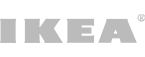- Home

- Magazine

- Recruiting tips, recommendations & more

- 10 Best Employee Communication Tools for 2024
- Alabama
- Alaska
- Arizona
- Arkansas
- California
- Colorado
- Connecticut
- Delaware
- District of Columbia
- Florida
- Georgia
- Guam
- Hawaii
- Idaho
- Illinois
- Indiana
- Iowa
- Kansas
- Kentucky
- Louisiana
- Maine
- Maryland
- Massachusetts
- Michigan
- Minnesota
- Mississippi
- Missouri
- Montana
- Nebraska
- Nevada
- New Hampshire
- New Jersey
- New Mexico
- New York
- North Carolina
- North Dakota
- Northern Mariana Islands
- Ohio
- Oklahoma
- Oregon
- Pennsylvania
- Puerto Rico
- Rhode Island
- South Carolina
- South Dakota
- Tennessee
- Texas
- Utah
- Vermont
- Virginia
- Washington
- West Virginia
- Wisconsin
- Wyoming
10 Best Employee Communication Tools for 2024
What is an Employee Communication Software?
Employee communication software is a tool that helps companies communicate with their employees efficiently. It allows for quick and easy communication between team members, departments, and management. This type of software can be used for a variety of purposes including sharing important documents, scheduling meetings, and sending company updates. It can be accessed through a desktop or mobile device, making it convenient for employees to stay connected even when they are not in the office.
Effective communication is essential for the success of any company. It helps to improve productivity, foster collaboration, and increase employee engagement. With employee communication software, companies can ensure that their employees are informed and have the resources they need to do their job effectively.
Top 10 Employee Communication Software for 2024
1. Hipchat
Hipchat is a cloud-based messaging platform that allows employees to communicate in real-time through chat rooms, direct messaging, and video conferencing. It also offers integrations with popular tools like Trello, GitHub, and JIRA, making it a great choice for teams that rely on these platforms.
One of the standout features of Hipchat is its ability to set up chat rooms for specific projects or teams. This allows employees to easily share updates, ask questions, and collaborate on tasks in a single location. Hipchat also offers mobile app support for iOS and Android, making it easy for employees to stay connected on the go.
2. Group.io
Group.io is a powerful communication platform that offers a range of features including group messaging, file sharing, and task management. It’s designed to streamline communication within teams, making it easier to share updates, collaborate on projects, and stay organized.
One of the key benefits of Group.io is its ability to integrate with popular tools like Slack, Trello, and Google Drive. This allows employees to access all their communication and collaboration tools in one place, improving productivity and efficiency. Group.io also offers mobile app support for iOS and Android, making it easy for employees to stay connected on the go.
3. Filestage
Filestage is a cloud-based collaboration platform that makes it easy for teams to review and approve documents, videos, and other types of files. It offers a range of features including version control, annotation tools, and real-time feedback.
One of the key benefits of Filestage is its ability to streamline the review and approval process for teams. By using the platform, employees can easily share files, collaborate on feedback, and track the status of each review. Filestage also offers integrations with popular tools like Google Drive and Asana, making it a great choice for teams that rely on these platforms.
4. Google Hangouts
Google Hangouts is a communication tool that allows employees to chat, share files, and conduct video meetings from anywhere. It’s a popular choice for teams because it’s easy to use and integrates seamlessly with other Google products like Gmail and Google Drive.
One of the standout features of Google Hangouts is its ability to host video meetings with up to 25 participants. This makes it a great choice for remote teams or for employees who need to connect with colleagues in different locations. Google Hangouts also offers mobile app support for iOS and Android, making it easy for employees to stay connected on the go.
5. Slack
Slack is a messaging platform designed for teams to communicate and collaborate in real-time. It allows for the creation of channels for specific topics or projects, as well as the ability to direct message individuals or small groups. Slack integrates with a variety of other tools and platforms, including Google Drive, Trello, and Asana, making it a convenient one-stop-shop for team communication.
One of the key benefits of Slack is its focus on organization. Each channel can be easily searched for past conversations, and important messages can be marked as favorites for easy access. Slack also has a variety of apps and integrations, such as the ability to set up automatic notifications for certain keywords or to track progress on a project through the use of custom emojis.
Slack also offers robust security measures, including the ability to set up two-factor authentication and data encryption. It also has a variety of pricing plans to fit the needs of different organizations, including a free option with limited features.
6. Microsoft Teams
Microsoft Teams is a collaboration platform similar to Slack, but with a focus on integration with other Microsoft products such as Office 365 and OneDrive. It allows for real-time messaging and collaboration, as well as video and audio conferencing.
One of the standout features of Microsoft Teams is its ability to host meetings and presentations, including the ability to screen share and record meetings for later review. It also has a variety of integrations with other Microsoft products, such as the ability to access and edit documents in real-time through integration with Word, Excel, and PowerPoint.
Microsoft Teams also has robust security measures, including data encryption and the ability to set up two-factor authentication. It is available as part of a Microsoft 365 subscription, which includes a variety of other productivity tools.
7. Asana
Asana is a project management tool that helps teams organize their tasks and projects in one place. It allows employees to create and assign tasks, set deadlines, and track progress. Asana also offers features such as team conversations, file sharing, and integration with other tools such as Google Drive and Slack. This tool is perfect for teams who need to stay organized and on top of their workload.
8. Zoom
Zoom is a video conferencing platform that allows employees to have face-to-face meetings and presentations remotely. It offers features such as screen sharing, virtual backgrounds, and recording for future reference. Zoom is a great tool for teams who need to have meetings and presentations frequently but may not always be in the same location.
9. Flowdock
Flowdock is a team communication tool that combines chat, email, and social media in one place. It allows employees to communicate with their team and keep track of conversations and tasks in real-time. Flowdock also offers integrations with tools such as Trello and Slack for added convenience. This tool is perfect for teams who need a central place to communicate and collaborate.
10. Mattermost
Mattermost is an open-source team communication tool that offers features such as chat, video conferencing, and file sharing. It is designed to be secure and compliant with various regulations, making it a great option for teams in regulated industries. Mattermost also offers integrations with tools such as Google Drive and Trello for added convenience.