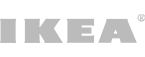- Home

- Magazine

- Recruiters Information Center

- Top 10 Project Management Tools You Need in 2023
- Alabama
- Alaska
- Arizona
- Arkansas
- California
- Colorado
- Connecticut
- Delaware
- District of Columbia
- Florida
- Georgia
- Guam
- Hawaii
- Idaho
- Illinois
- Indiana
- Iowa
- Kansas
- Kentucky
- Louisiana
- Maine
- Maryland
- Massachusetts
- Michigan
- Minnesota
- Mississippi
- Missouri
- Montana
- Nebraska
- Nevada
- New Hampshire
- New Jersey
- New Mexico
- New York
- North Carolina
- North Dakota
- Northern Mariana Islands
- Ohio
- Oklahoma
- Oregon
- Pennsylvania
- Puerto Rico
- Rhode Island
- South Carolina
- South Dakota
- Tennessee
- Texas
- Utah
- Vermont
- Virginia
- Washington
- West Virginia
- Wisconsin
- Wyoming
Top 10 Project Management Tools You Need in 2023
In the fast-paced and dynamic world of project management, having the right tools can make a significant difference in your team’s efficiency and productivity. As we step into 2023, the landscape of project management tools has evolved, offering a plethora of options to streamline processes, collaborate effectively, and achieve successful project outcomes. In this article, we’ll explore the top 10 project management tools you need to consider incorporating into your workflow this year.
10 Best Project Management Software for 2023
1. Trello:
Trello is a well-established project management tool that continues to hold its place among the best. Its intuitive visual interface, based on boards, lists, and cards, makes it easy for teams to organize tasks, track progress, and collaborate seamlessly. Trello’s simplicity combined with powerful integrations ensures it remains a top choice for project teams of all sizes.
2. Wrike:
Wrike is an end-to-end project management solution that caters to the needs of diverse industries. With its robust features like Gantt charts, workload management, and customizable workflows, Wrike allows teams to stay on top of their projects and ensure smooth execution. Additionally, its reporting and analytics capabilities enable data-driven decision-making.
3. Asana:
Asana is a popular choice for project managers who prioritize task delegation, communication, and progress tracking. It offers a visually appealing interface that helps teams prioritize tasks, set deadlines, and communicate efficiently. Asana’s extensive range of integrations allows for a seamless collaboration experience.
4. Clarizen:
Clarizen is a comprehensive project management platform designed for complex projects and enterprises. Its flexible project planning, resource management, and budget tracking features enable teams to tackle large-scale projects effectively. Clarizen’s emphasis on visibility and collaboration empowers project managers to make informed decisions.
5. Smartsheet:
Smartsheet is a versatile tool that blends the familiarity of spreadsheets with powerful project management capabilities. It’s an excellent choice for teams that need a balance between traditional data organization and modern project collaboration. Smartsheet’s automation and workflow features streamline repetitive tasks, enhancing overall productivity.
6. ClickUp:
ClickUp has gained popularity for its all-in-one approach to project management. With features like task management, time tracking, goal setting, and document sharing, ClickUp provides a centralized hub for teams to manage projects efficiently. It caters to different work styles and offers customizable views, making it a flexible choice.
7. Height:
Height stands out among project management tools due to its focus on simplicity and team collaboration. It offers features like to-do lists, file sharing, and real-time messaging to help teams stay connected and productive. Height’s lightweight interface makes it ideal for small to medium-sized projects.
8. Kintone:
Kintone is a unique project management tool that emphasizes collaboration and workflow automation. It allows teams to create custom databases and applications to address specific project needs. Kintone’s versatile functionality and integrations make it a powerful choice for teams looking to streamline their processes.
9. Monday.com:
Monday.com has gained widespread recognition for its user-friendly interface and visual project tracking. Its customizable boards and automations enable teams to tailor the platform to their specific project requirements. Monday.com’s collaborative features enhance communication and ensure everyone stays informed.
10. Celoxis:
Celoxis is a robust project management tool that caters to diverse industries and project complexities. With features like resource management, financial tracking, and interactive Gantt charts, Celoxis provides project managers with the tools needed to plan and execute projects effectively.
How to Choose the Best Project Management Software for Your Team
We’ll guide you through the process of choosing the best project management software for your team.
1. Define Your Team’s Requirements
Before you start exploring different software options, take the time to define your team’s specific requirements and workflows. Involve key stakeholders and team members to gather insights about the challenges they face with existing processes and the functionalities they desire in a project management tool. Some important questions to ask include:
a. What type of projects do you typically work on? (e.g., software development, marketing campaigns, construction)
b. How many team members will use the software, and what are their roles?
c. What are the essential features you need? (e.g., task tracking, time management, document sharing, communication tools)
d. Do you require integrations with other tools you already use, such as cloud storage, email, or customer relationship management (CRM) software?
e. Having a clear understanding of your team’s needs will help you narrow down the choices and avoid getting overwhelmed by unnecessary features.
2. Consider User-Friendliness and Accessibility
A user-friendly project management software is essential for seamless adoption by your team. The interface should be intuitive, easy to navigate, and require minimal training. Look for platforms that offer demos or trial periods to get hands-on experience before making a commitment.
Additionally, consider the accessibility of the software. In today’s remote and distributed work environments, cloud-based solutions are highly preferred as they allow team members to collaborate from anywhere with an internet connection. Cloud-based tools also ensure real-time updates, reducing the risk of data inconsistencies.
3. Scalability and Flexibility
As your team and projects grow, so should your project management software. Scalability is crucial to accommodate increasing project complexity and team size. Ensure the software can handle larger projects and a growing number of users without compromising performance.
Flexibility is also vital because every team has its unique way of working. Look for software that allows customization, enabling you to adapt the tool to your team’s specific workflow, terminologies, and processes.
4. Integration Capabilities
Project management software works best when it seamlessly integrates with other tools your team uses regularly. Check for integration capabilities with your existing software stack, such as communication tools, productivity apps, and document management systems. Popular integrations include Slack, Microsoft Office 365, Google Workspace, and time tracking software.
A well-integrated ecosystem reduces manual data entry and enhances overall efficiency by keeping all relevant information in sync across different platforms.
5. Security and Data Privacy
The security of your data should always be a top priority. Ensure the project management software adheres to industry-standard security protocols and compliance requirements. Look for features like role-based access controls, data encryption, and regular data backups to safeguard your sensitive information.
If your industry has specific data privacy regulations, such as GDPR (General Data Protection Regulation), HIPAA (Health Insurance Portability and Accountability Act), or CCPA (California Consumer Privacy Act), make sure the software complies with these regulations.
6. Support and Customer Service
Reliable customer support is essential, especially during the implementation phase and if any issues arise during daily use. Check the availability of customer support options, such as email, chat, phone, or a knowledge base. Read reviews and testimonials to gauge the vendor’s reputation for responsiveness and helpfulness.
7. Pricing Structure
Finally, consider the pricing structure of the project management software. Many platforms offer tiered pricing plans based on the number of users or the features you need. Be cautious of hidden costs or additional charges for essential functionalities.
Look for software that aligns with your budget while providing the required features and scalability for your team’s future growth.
Conclusion
In conclusion, the project management tools listed above are among the best options available in 2023. Each tool brings its unique strengths, so the choice depends on your team’s specific needs, preferences, and the scale of your projects. By integrating the right project management tool into your workflow, you can enhance team collaboration, streamline processes, and increase the chances of project success.