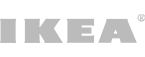- Home

- Magazine

- Recruiters Information Center

- 10 Best Work Schedule Apps for Teams in 2024
- Alabama
- Alaska
- Arizona
- Arkansas
- California
- Colorado
- Connecticut
- Delaware
- District of Columbia
- Florida
- Georgia
- Guam
- Hawaii
- Idaho
- Illinois
- Indiana
- Iowa
- Kansas
- Kentucky
- Louisiana
- Maine
- Maryland
- Massachusetts
- Michigan
- Minnesota
- Mississippi
- Missouri
- Montana
- Nebraska
- Nevada
- New Hampshire
- New Jersey
- New Mexico
- New York
- North Carolina
- North Dakota
- Northern Mariana Islands
- Ohio
- Oklahoma
- Oregon
- Pennsylvania
- Puerto Rico
- Rhode Island
- South Carolina
- South Dakota
- Tennessee
- Texas
- Utah
- Vermont
- Virginia
- Washington
- West Virginia
- Wisconsin
- Wyoming
10 Best Work Schedule Apps for Teams in 2024
In the dynamic landscape of modern workplaces, effective collaboration and streamlined communication are paramount. With teams often distributed across different locations and time zones, the need for efficient work schedule management has never been greater. Fortunately, a myriad of work schedule apps are available to address this challenge. In this article, we’ll explore the 10 best work schedule apps for teams in 2024, each offering unique features to enhance productivity and teamwork.
1. Trello
Trello is a popular project management tool that is widely used for creating and managing work schedules. Its intuitive card and board system make it easy for teams to visualize and organize tasks. With features like due dates, checklists, and team collaboration, Trello is a versatile choice for managing work schedules.
Key Features:
a. Kanban-style boards for task organization
b. Due dates and reminders for time-sensitive tasks
c. Integration with third-party apps like Google Drive and Slack
2. Asana
Asana is a robust work management platform that facilitates task tracking, project planning, and team collaboration. It offers a comprehensive solution for creating and managing work schedules, enabling teams to stay organized and focused on their goals.
Key Features:
a. Task assignment and priority settings
b. Calendar view for easy schedule visualization
c. Integration with popular apps like Dropbox and Microsoft Teams
3. Monday.com
Monday.com is a versatile work operating system that streamlines collaboration and work management. It provides a centralized platform for teams to plan, track, and execute projects, making it an excellent choice for managing work schedules effectively.
Key Features:
a. Customizable workflows and automation
b. Visual timelines for project planning
c. Integration with over 40 third-party apps
4. Microsoft Teams
Microsoft Teams is a collaboration platform that integrates with the Microsoft 365 suite, providing a seamless experience for teams to communicate and work together. With features like chat, video conferencing, and document collaboration, Microsoft Teams is a comprehensive solution for work schedule management.
Key Features:
a. Chat and file sharing within the platform
b. Integration with Microsoft Office apps
c. Built-in video conferencing and meeting scheduling
5. ClickUp
ClickUp is an all-in-one project management platform designed to enhance productivity. It offers features for creating and managing work schedules, along with customizable views and automation to adapt to various team workflows.
Key Features:
a. Multiple views, including lists, boards, and calendars
b. Time tracking and reporting for better productivity analysis
c. Integration with popular apps like Google Calendar and Slack
6. Wrike
Wrike is a powerful project management and collaboration platform known for its flexibility and scalability. It provides a comprehensive set of tools for creating and managing work schedules, making it suitable for teams of all sizes.
Key Features:
a. Gantt charts for visual project timelines
b. Customizable dashboards for personalized views
c. Automation for repetitive tasks and workflows
7. Clockify
Clockify is a time tracking and productivity tool that aids teams in managing work schedules by tracking time spent on tasks and projects. It offers a simple yet effective solution for understanding where time is allocated and optimizing workflows accordingly.
Key Features:
a. Time tracking with project and task categorization
b. Reporting for analyzing team and project productivity
c. Integration with popular project management tools
8. TeamGantt
TeamGantt is a project planning and scheduling tool that focuses on visualizing project timelines. With its intuitive Gantt charts, teams can create detailed work schedules, allocate resources, and track progress in a visually appealing manner.
Key Features:
a. Drag-and-drop Gantt chart for easy schedule adjustments
b. Resource management for workload balancing
c. Collaboration features for team communication
9. Todoist
Todoist is a simple yet powerful task management app that helps teams organize and prioritize work. While it may be more task-centric, its features, such as due dates, labels, and project organization, make it an effective tool for managing work schedules.
Key Features:
a. Task categorization and priority levels
b. Due dates and reminders for time-sensitive tasks
c. Collaboration features for team communication
10. Shift
Shift is a desktop app designed to streamline the workflow of individuals and teams by consolidating multiple apps and accounts into one interface. While not a traditional project management tool, its ability to centralize communication tools can greatly enhance team collaboration and work schedule management.
Key Features:
a. Unified interface for email, chat, and other collaboration tools
b. Quick access to multiple accounts and apps
c. Notification management for focused work sessions
Factors to Consider in Work Schedule Apps
User Interface and Ease of Use: A crucial factor in selecting a work schedule app is its user interface and overall usability. A well-designed interface ensures that users can navigate the app easily, saving time and reducing the likelihood of errors. The app should offer an intuitive experience, allowing users to quickly create, modify, and view schedules without a steep learning curve.
Customization and Flexibility: Work schedules can vary significantly across industries and organizations. A robust work schedule app should provide customization options to accommodate diverse scheduling needs. Features such as the ability to set different shift patterns, define work roles, and adapt to unique business requirements enhance the flexibility of the app, making it suitable for a broader range of users.
Integration with Other Tools: Efficient integration with existing tools and systems is essential for seamless workflow management. A work schedule app should integrate with commonly used platforms such as calendars, email, and collaboration tools. This ensures that the scheduling information can be easily shared and synchronized across different applications, minimizing the risk of data discrepancies.
Accessibility and Mobile Support: In today’s dynamic work environments, the ability to access and manage schedules on the go is crucial. A good work schedule app should be compatible with mobile devices, allowing employees and managers to view, edit, and receive schedule updates from anywhere. Mobile support enhances accessibility, fostering better communication and adaptability in response to changing circumstances.
Communication Features: Effective communication is a cornerstone of successful workforce management. Look for a work schedule app that includes communication features such as in-app messaging, push notifications, and alerts. These features help in disseminating important information quickly, facilitating communication between team members, and addressing schedule-related issues promptly.
Compliance and Regulation Support: Different industries and regions have specific labor laws and regulations governing work hours, breaks, and overtime. A robust work schedule app should support compliance with these regulations, helping organizations avoid legal issues. Features such as automated overtime tracking, rest period management, and adherence to local labor laws contribute to regulatory compliance.
Analytics and Reporting Tools: Analyzing scheduling data can provide valuable insights into workforce productivity, attendance patterns, and overall operational efficiency. Choose a work schedule app that includes analytics and reporting tools. These features allow managers to generate reports, track key performance indicators, and make informed decisions to optimize workforce management.
Scalability and Growth Potential: As your organization evolves, so will your workforce management needs. A scalable work schedule app can adapt to the changing size and complexity of your organization. Consider an app that can grow with your business, accommodating an increasing number of users, locations, and scheduling complexities without compromising performance or functionality.
Conclusion
Choosing the right work schedule app for your team depends on various factors, including the nature of your projects, team size, and specific requirements. The apps mentioned above cater to different needs and preferences, providing a diverse range of solutions for teams in 2024. Whether you prioritize project visualization, task management, or seamless collaboration, there is undoubtedly an app that will elevate your team’s work schedule management to new heights.